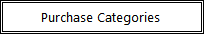
In Idealpos, go to File > Purchase > Purchase Categories.
Press the Add button to add a new category, Modify to change any details, or Delete to remove the category.
Fill in the appropriate description and click the Save button.
CLUBline GL Code is not required unless using CLUBline third party software interface.